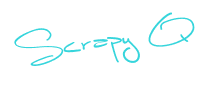Is there a way to convert a PNG to SVG? I am running SCAL 2.
The second question is: I have a file that is in two parts. I want to make it one so I can print and cut it. I have tried to group them, but it is not working.
Any help with these is greatly appreciated.
I have two seperate questions
Re: I have two seperate questions
Hi gmapatty 
for the PNG file did you want to print and cut or do you want to make it into a piece cut file..... it can be done with inkscape it just depends on what you want to do...
what are the two files that you are trying to make as one are they images or cut files...can you show us the file.
Susan
for the PNG file did you want to print and cut or do you want to make it into a piece cut file..... it can be done with inkscape it just depends on what you want to do...
what are the two files that you are trying to make as one are they images or cut files...can you show us the file.
Susan
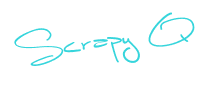
Re: I have two seperate questions
Yes I did want to cut and print the png file.
As for the other file, it is a baseball glove that has two layers. I have attached the file. I hope it worked.
As for the other file, it is a baseball glove that has two layers. I have attached the file. I hope it worked.
- Attachments
-
- baseball%20glove.svg
- (13.9 KiB) Downloaded 294 times
Re: I have two seperate questions
Patty when you print and cut what are the file formats you use are they jpeg or png... to be honest I have yet to try a print and cut...
Do you have inkscape... I have changed the baseball file into a png image using inkscape... I just opened you file in inkscape and layered the two pieces in then saved as a .png file also when you cut do you cut to exact shape or with another shape like a square or circle... I have attached the png baseball glove...I hope this is what you were looking for....If you need to see how to I can post a how to on my blog.....
For the png file you simply do the same only in reverse...and save as a simple svg file in inkscape....but if you wanted to do a print and cut would you not need it to be a png file.....
Susan
Do you have inkscape... I have changed the baseball file into a png image using inkscape... I just opened you file in inkscape and layered the two pieces in then saved as a .png file also when you cut do you cut to exact shape or with another shape like a square or circle... I have attached the png baseball glove...I hope this is what you were looking for....If you need to see how to I can post a how to on my blog.....
For the png file you simply do the same only in reverse...and save as a simple svg file in inkscape....but if you wanted to do a print and cut would you not need it to be a png file.....
Susan
- Attachments
-
- baseball%20glove1.png (26.33 KiB) Viewed 4143 times
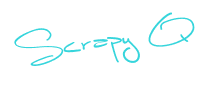
Re: I have two seperate questions
Yes I have Inkscape, just not sure how to use it. When I tried the print and cut, it was in svg format and it was through my cutter program. If you could post how to on your blog; that would be great. Then I would not have to bother anyone or ask questions that seem so simple after they are answered.
how do I check the png file you created tosee if that is what I am looking for?
how do I check the png file you created tosee if that is what I am looking for?
-
dragonlord666
- Posts: 499
- Joined: Tue Jun 05, 2012 1:18 pm
Re: I have two seperate questions
have a look on youtube or search tracing an image in inkscape.
it really won't matter what the image format is as it's the same process.
one is http://www.youtube.com/watch?v=coJ2bP2S ... ploademail
Gaz
it really won't matter what the image format is as it's the same process.
one is http://www.youtube.com/watch?v=coJ2bP2S ... ploademail
Gaz

Cutters: Phoenix Silver Bullet 18", Black Cat Cougar 18", Silhouette Cameo & Cameo 4
Software: SCAL 5 Pro, Inkscape, Gimp
Computer:IMac running Mojave
Re: I have two seperate questions
gmapatty wrote:Yes I have Inkscape, just not sure how to use it. When I tried the print and cut, it was in svg format and it was through my cutter program. If you could post how to on your blog; that would be great. Then I would not have to bother anyone or ask questions that seem so simple after they are answered.
how do I check the png file you created tosee if that is what I am looking for?
Hi patty, Sorry it took a bit this is the first tutorial I have done and I couldn't get it to be clear when I uploaded it to my youtube and then the blog.....
Hope this helps and if you want to check my file I think all you need to do is right click on the image in the post and save it to you computer then open it like you normally do for your print and cut files. Let me know if this works out...
Here is my blog address http://scrapyq.blogspot.ca/
Thanks
Susan