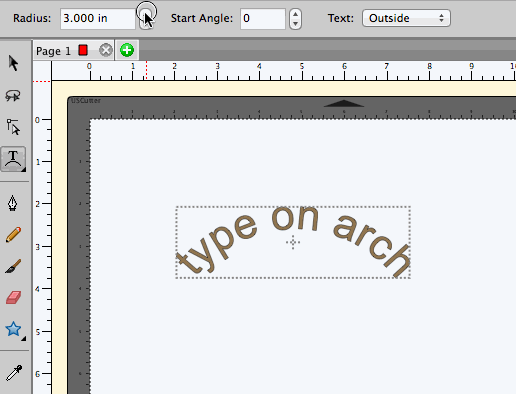The standard type tool will allow you to type horizontally
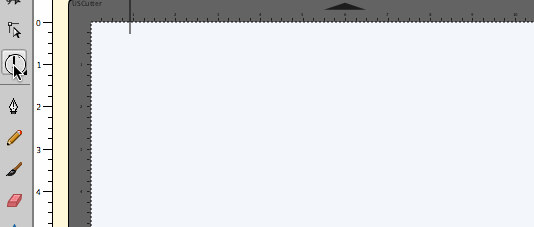
Click and hold to choose the Vertical Type tool to type vertically
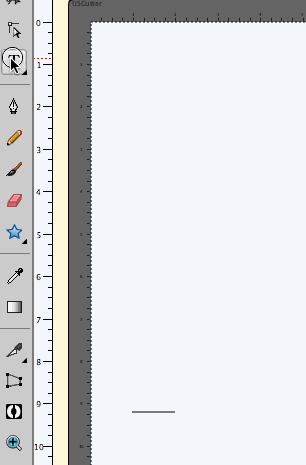
Click and chold to choose the Type on Path to type along a path.
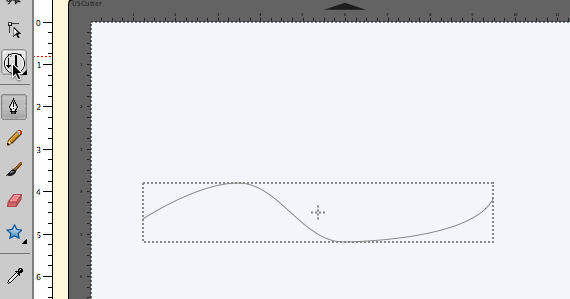
Click and hold to choose Type on Arch to type along an arch with a specified radius and start angle.
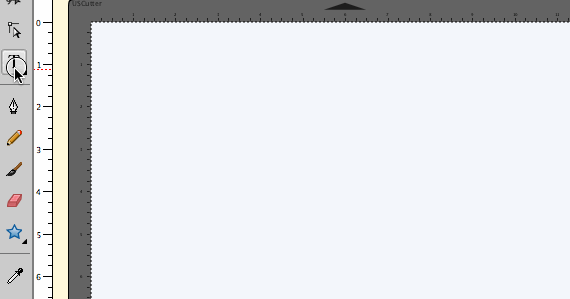
The tool options area above the workspace allows you to change settings for the text.