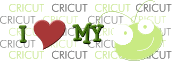Yes we are fortunate that we have a chain of statioenry supplier here in NZ that is pretty much nationwide and they put in copy centers into each of their shops which do printing and binding and laminating and such. So there is usually one somewhere close by - in fact we have 2 near me so if one is out of stock the other one can usually help.
Of course it makes justifying purchasing a bind it all quite difficult ha ha
Grandpa wordbook
-
craftykylee
- Posts: 19
- Joined: Thu Jan 29, 2009 1:44 am
Re: Grandpa wordbook
I have a question... How do you get the double shadow for your letters? I made my first and only wordbook from dan99's inkscape video. I figured out there that I needed to OUtset... Inset the letter. How did you do the letter cut out on the book and then have a shadow behind the letter? Would love to try to make one in SCAL. Thanks!raewyn64 wrote:Sambobit - the overall size is 11 inches long and 5 inches high. I like 5 inches for height - I can make the letters fit well and it isn't too big a book for people to handle. It was all made in SCAL also - I didn't need to use Inkscape for it and find it just as easy to make them in SCAL, however Dan99 has made a very easy tutorial for making word books in Inkscape
Molliels - no I don't have the bind it all - tempting as it might be to purchase. Over here everything like that costs so much so you have to justify needing it. I just take mine to the local stationery suppliers who have binding/laminating/printing etc and get them to wire bind it for me. It costs me about $2.
Thank you both for your kind comments.
Raewyn
http//raewyndave.blogspot.com
*~*~* kylee *~*~*
-
raewyn64
- Posts: 547
- Joined: Sun Feb 24, 2008 2:00 pm
- Location: New Zealand - SCAL1; SCAL2; XP
- Contact:
Re: Grandpa wordbook
Hi
I make my wordbooks directly in SCAL. I just use the rectangle under shapes and then weld the letters to it. So I use the shadow function for each letter that is welded to the rectangle and make the shadow number quite large - I usually go to about 6 or more. Then I cut the letters again later onto other coloured card - I think for this one I did a shadow again at about 3 setting and then just a normal letter so got it in two different sizes for the mats plus the letter on top.
I hope that makes sense.
In Inkscape, yes you would need to outset your letter that you attach to the rectangle and then later when cutting just the letters maybe outset again but a fewer number of times and then just the letter without any outset and you should end up with 2 mats plus the letter.
Raewyn
I make my wordbooks directly in SCAL. I just use the rectangle under shapes and then weld the letters to it. So I use the shadow function for each letter that is welded to the rectangle and make the shadow number quite large - I usually go to about 6 or more. Then I cut the letters again later onto other coloured card - I think for this one I did a shadow again at about 3 setting and then just a normal letter so got it in two different sizes for the mats plus the letter on top.
I hope that makes sense.
In Inkscape, yes you would need to outset your letter that you attach to the rectangle and then later when cutting just the letters maybe outset again but a fewer number of times and then just the letter without any outset and you should end up with 2 mats plus the letter.
Raewyn
Re: Grandpa wordbook
That is beautiful! How did you approximate where to put each letter on your page? And those pages look fairly heavy...what weight stock did you use?
-
lesliefolks
- Posts: 597
- Joined: Sun Dec 14, 2008 8:48 pm
Re: Grandpa wordbook
awesome book!! great job!!
-
raewyn64
- Posts: 547
- Joined: Sun Feb 24, 2008 2:00 pm
- Location: New Zealand - SCAL1; SCAL2; XP
- Contact:
Re: Grandpa wordbook
Thank you for your comments.
Magee the cardstock I used was just a standard cardstock but I cut it twice and glued them together to get it thicker.
I designed everything directly in SCAL (did not use Inkscape). I started on a blank screen and placed the rectangle first to the height I wanted the book to be and then typed out all the letters individually and placed them all on the screen where I wanted them so I got them where they looked right for me. Because this was in SCAL1 with no layers or pages I then saved the file with everything in place, then opened it again, deleted all but the first letter, cut it welded with the rectangle, closed the file without saving, reopened deleted everything but the second letter - increased the rectangle size then cut that letter and so on. That way everything stayed in place from my original design.
I hope that sort of makes sense - it is now a lot easier to do with SCAL2 and the layers.
Raewyn
Magee the cardstock I used was just a standard cardstock but I cut it twice and glued them together to get it thicker.
I designed everything directly in SCAL (did not use Inkscape). I started on a blank screen and placed the rectangle first to the height I wanted the book to be and then typed out all the letters individually and placed them all on the screen where I wanted them so I got them where they looked right for me. Because this was in SCAL1 with no layers or pages I then saved the file with everything in place, then opened it again, deleted all but the first letter, cut it welded with the rectangle, closed the file without saving, reopened deleted everything but the second letter - increased the rectangle size then cut that letter and so on. That way everything stayed in place from my original design.
I hope that sort of makes sense - it is now a lot easier to do with SCAL2 and the layers.
Raewyn