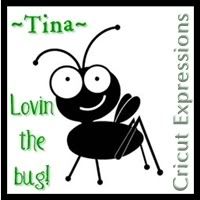How to group/combine objects in Inkscape?
-
biz_kid1
- Posts: 82
- Joined: Mon Feb 09, 2009 7:31 am
- Location: TX Win 7 Home Premium, SCAL2.008, Inkscape 0.46
How to group/combine objects in Inkscape?
For example, I am trying to combine 4 oval shapes to form an "ice cream scoop" - one large on top three on the bottom. I want them solid filled so only the outer edge will cut. But when I try to to save it then import it into SCAL, I get each circle instead of one solid shape and they are not filled. TIA! Here's the svg file I am working with:
- Attachments
-
- IceCream01.svg
- (4.13 KiB) Downloaded 218 times
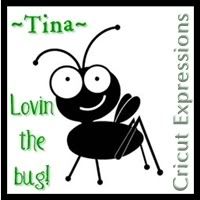
-
HeatherM
- Posts: 3913
- Joined: Sun Jan 11, 2009 7:16 am
- Location: Michigan, SCAL1; SCAL2; eCAL; Windows7 64 bit; eCAL Mavericks
- Contact:
Re: How to group/combine objects in Inkscape?
Use Path/Union. You can use View/Outline to make sure that you will have what you want before you import into SCAL.
-
biz_kid1
- Posts: 82
- Joined: Mon Feb 09, 2009 7:31 am
- Location: TX Win 7 Home Premium, SCAL2.008, Inkscape 0.46
Re: How to group/combine objects in Inkscape?
Yeah...I tried that. I found Path/Union and Path/Combine and tried them but that does not do it. Maybe the shapes are actually combined, but they are not a solid fill...still just the outlines. Thanks though!
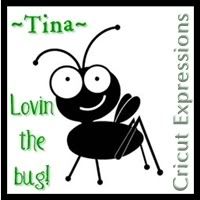
Re: How to group/combine objects in Inkscape?
Hi, I looked at the file and you need to UNGROUP and then while all are selected do a Path/Union and it works fine.
- Attachments
-
- Picture 1.png (10.54 KiB) Viewed 5659 times
Susan E
http://creationsbypapasue.blogspot.com
LEARN, GROW, CREATE, SHARE
Mac 10.12.6 Sierra, eCAL 1.506, ECAL2.023, SCAL4Pro, Export Plug-in, Inkscape 48, iPad/scal3
eClips2.
http://creationsbypapasue.blogspot.com
LEARN, GROW, CREATE, SHARE
Mac 10.12.6 Sierra, eCAL 1.506, ECAL2.023, SCAL4Pro, Export Plug-in, Inkscape 48, iPad/scal3
eClips2.
-
HeatherM
- Posts: 3913
- Joined: Sun Jan 11, 2009 7:16 am
- Location: Michigan, SCAL1; SCAL2; eCAL; Windows7 64 bit; eCAL Mavericks
- Contact:
Re: How to group/combine objects in Inkscape?
You should limit your use of Object/group because SCAL doesn't interpret it right, and often will place grouped objects in the wrong places. I will use it while I am working on something, but I make sure to ungroup before I am done. 
Re: How to group/combine objects in Inkscape?
Does that mean it worked? 
Susan E
http://creationsbypapasue.blogspot.com
LEARN, GROW, CREATE, SHARE
Mac 10.12.6 Sierra, eCAL 1.506, ECAL2.023, SCAL4Pro, Export Plug-in, Inkscape 48, iPad/scal3
eClips2.
http://creationsbypapasue.blogspot.com
LEARN, GROW, CREATE, SHARE
Mac 10.12.6 Sierra, eCAL 1.506, ECAL2.023, SCAL4Pro, Export Plug-in, Inkscape 48, iPad/scal3
eClips2.
-
biz_kid1
- Posts: 82
- Joined: Mon Feb 09, 2009 7:31 am
- Location: TX Win 7 Home Premium, SCAL2.008, Inkscape 0.46
Re: How to group/combine objects in Inkscape?
It totally worked! So, here's my "mini-tutorial".
How to combine shapes to form one object
Applies to: Inkscape 0.46
Open new file in Inkscape.
Draw your shapes.
Edit > Select All (or Ctrl+A)
Path > Object to Path (Or Shift+Ctrl+C)
Path > Union (or Ctrl++)
View > Display Mode > Outline (to see what the finished product looks like)
File > Save (or File Save As...) or Ctrl+S or Shift+Ctrl+S to save your project
Thanks for all your help, again, you guys/gals!
How to combine shapes to form one object
Applies to: Inkscape 0.46
Open new file in Inkscape.
Draw your shapes.
Edit > Select All (or Ctrl+A)
Path > Object to Path (Or Shift+Ctrl+C)
Path > Union (or Ctrl++)
View > Display Mode > Outline (to see what the finished product looks like)
File > Save (or File Save As...) or Ctrl+S or Shift+Ctrl+S to save your project
Thanks for all your help, again, you guys/gals!
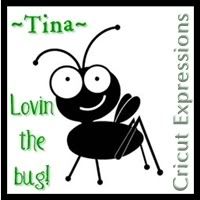
-
traywick26
- Posts: 134
- Joined: Fri Jan 23, 2009 4:14 pm
Re: How to group/combine objects in Inkscape?
i made this one with the basic shapes in scal
- Attachments
-
- ice cream pic.scut
- (3.71 KiB) Downloaded 278 times
-
biz_kid1
- Posts: 82
- Joined: Mon Feb 09, 2009 7:31 am
- Location: TX Win 7 Home Premium, SCAL2.008, Inkscape 0.46
Re: How to group/combine objects in Inkscape?
That's neat, too! But I'm building a Library in SCAL Lib It Up. Thanks!