First use SCAL 3 or higher to create your design
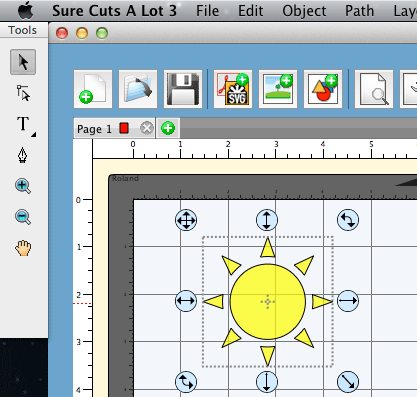
Start Sure Cuts A Lot 2 if it is not already running. Then choose Send To -> Sure Cuts A Lot 2 from the File menu.
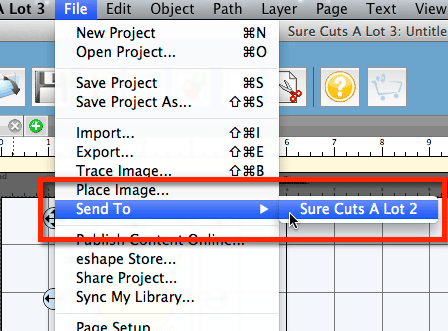
Your design should now be transferred over to SCAL2 and ready for cutting
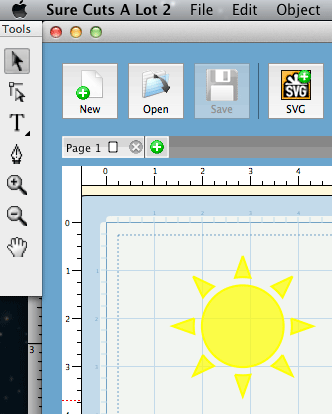
If the design is not transferring, please try to download and install Sure Cuts A Lot 2 again from here.
http://www.craftedge.com/updates
Then after installing, run Sure Cuts A Lot 2 at least once so the preferences get updated and then try to Send to SCAL2 again.