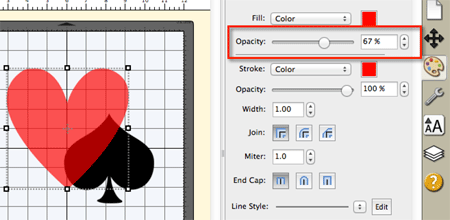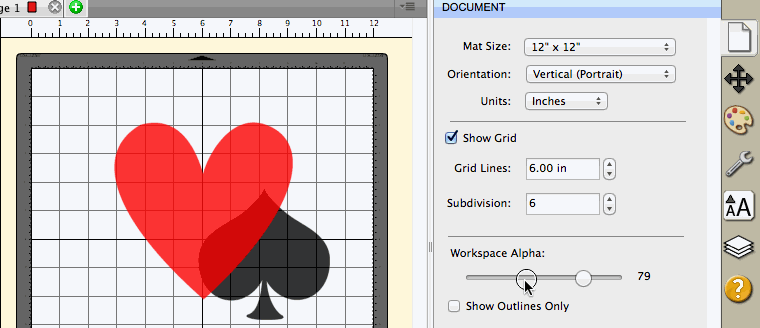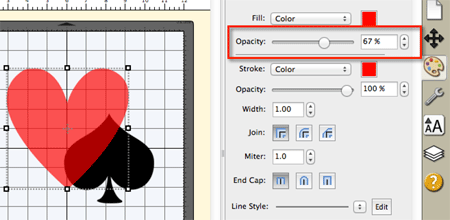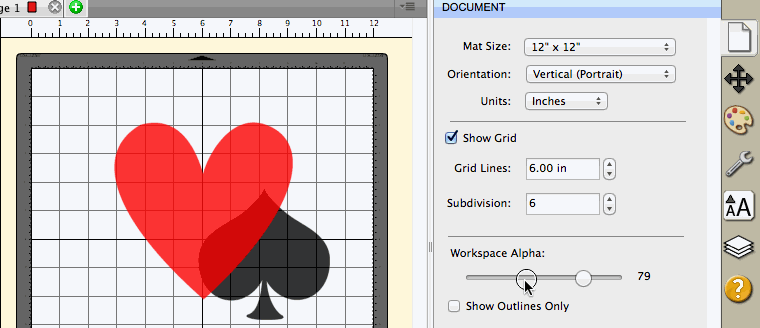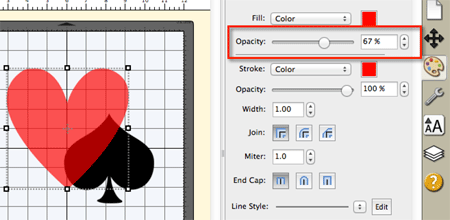In the
Documents tab of the Properties bar, there is a Workspace Alpha setting. This can be used allow the grid and shapes underneath to show through while doing your layout of your design. To disable this, you can set the value to 100.
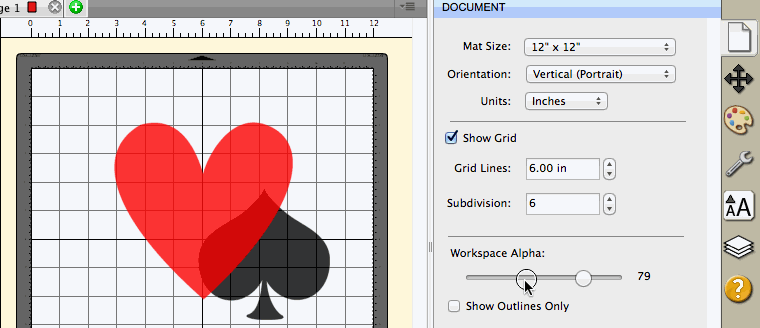
Please note this does not affect the actual fill/stroke transparency of the shapes. In order to change the fill/stroke transparency, you can set the opacity value in the Fill & Stroke tab.