Is there any way SCAL3 could be changed so that when you are selecting a font, you could type the name it and find it? Most other programs are this way.
For example, if you wanted to find the font Scriptina - as you type S C R I P - it would go down the font list to the Scriptina font. As it is now, as you type in each letter it goes to that part of the font list ... S starts the "S" fonts, then the C goes up to the "C" fonts, and so on. So frustrating!
It would make getting to the font so much quicker, especially when you have a large number of fonts. I have over 1,000 and I know some people have more than that.
Thanks for any input.
A better way to select fonts
-
BRichardson
- Posts: 29
- Joined: Tue Mar 06, 2012 9:39 am
A better way to select fonts
Windows 7 Silhouette Cameo SCAL3 3.046
-
sstehman
- Posts: 1964
- Joined: Wed Dec 01, 2010 4:29 pm
- Location: Sandy in PA (PC&MAC,Inkscape .48, SCAL2,eClips, eCAL)
Re: A better way to select fonts
The way I know is to choose "text" and then "font" from the menu bar....just type in the font name and it will move to the font.
Sandy in PA
-
BRichardson
- Posts: 29
- Joined: Tue Mar 06, 2012 9:39 am
Re: A better way to select fonts
That doesn't seem to work for me.
If I type ARIAL - it goes to the first font of each alpha to "A Charming Font" "Raavi" "I781Deco" "A Charming Font" "LaBamba LET"
Since I have so many fonts, it is kind of a pain to scroll down through so many fonts to get to the font, when in the other programs (also in WORD, and photo editing software) I can just start typing in the name of the font to bring it up quickly.
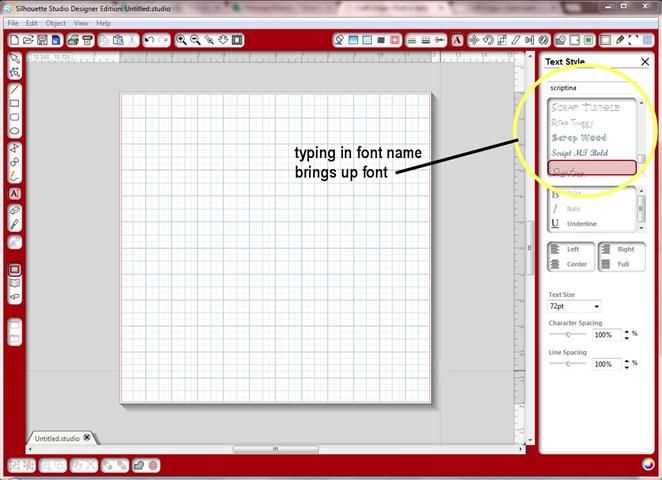
If I type ARIAL - it goes to the first font of each alpha to "A Charming Font" "Raavi" "I781Deco" "A Charming Font" "LaBamba LET"
Since I have so many fonts, it is kind of a pain to scroll down through so many fonts to get to the font, when in the other programs (also in WORD, and photo editing software) I can just start typing in the name of the font to bring it up quickly.
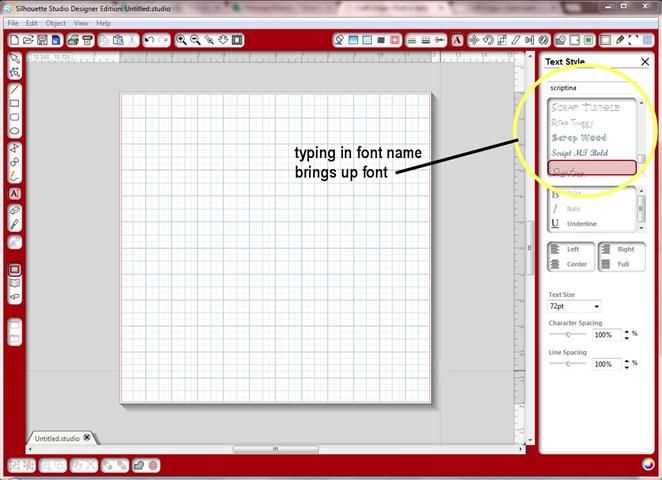
Windows 7 Silhouette Cameo SCAL3 3.046
-
mitsim
- Posts: 462
- Joined: Sat Nov 26, 2011 1:32 pm
- Location: SoCal (Windows 7, Eclips1, ECAL 1.500, Photoshop, Illustrator
Re: A better way to select fonts
I agree. I'd like to see it read maybe three letters instead of one.
Re: A better way to select fonts
I'm on a Mac with ecal and if I open the font table and move over to the list and then QUICKLY type the first three letters of the font I want it jumps right to it.
Give it a try and see if it works for you.
Give it a try and see if it works for you.
Susan E
http://creationsbypapasue.blogspot.com
LEARN, GROW, CREATE, SHARE
Mac 10.12.6 Sierra, eCAL 1.506, ECAL2.023, SCAL4Pro, Export Plug-in, Inkscape 48, iPad/scal3
eClips2.
http://creationsbypapasue.blogspot.com
LEARN, GROW, CREATE, SHARE
Mac 10.12.6 Sierra, eCAL 1.506, ECAL2.023, SCAL4Pro, Export Plug-in, Inkscape 48, iPad/scal3
eClips2.
Re: A better way to select fonts
That does not seem to work in Scal3.
My pictures and files are available for a limited time only.
Re: A better way to select fonts
Hummm. Are you using Text/Font where you get the long list of fonts or the NEW Library/font list? I used the drop down Text/Font.
Susan E
http://creationsbypapasue.blogspot.com
LEARN, GROW, CREATE, SHARE
Mac 10.12.6 Sierra, eCAL 1.506, ECAL2.023, SCAL4Pro, Export Plug-in, Inkscape 48, iPad/scal3
eClips2.
http://creationsbypapasue.blogspot.com
LEARN, GROW, CREATE, SHARE
Mac 10.12.6 Sierra, eCAL 1.506, ECAL2.023, SCAL4Pro, Export Plug-in, Inkscape 48, iPad/scal3
eClips2.
-
sstehman
- Posts: 1964
- Joined: Wed Dec 01, 2010 4:29 pm
- Location: Sandy in PA (PC&MAC,Inkscape .48, SCAL2,eClips, eCAL)
Re: A better way to select fonts
Well that is interesting...just tried SCAL3 on my PC and, if I use the new LIbrary Panel and the Fonts tab, it works there (but not if I go to Text - Font and type in the font. It only goes to the letter A.
However, on eCAL on eCAL in Mac it works perfectly going to Fonts - text, but not in the library pane.
Weird.
Will send this message on the CE.
However, on eCAL on eCAL in Mac it works perfectly going to Fonts - text, but not in the library pane.
Weird.
Will send this message on the CE.
Sandy in PA
Re: A better way to select fonts
I did get it to work now, as you said, Sandy...I was not sure where to do the typing...but now found I click on the 'name' at the top.
My pictures and files are available for a limited time only.
-
BRichardson
- Posts: 29
- Joined: Tue Mar 06, 2012 9:39 am
Re: A better way to select fonts
ah-ha! It does work with the Library window. That is not one I regularly keep open though. Would prefer the option from the toolbar. Maybe it's in the works!
Windows 7 Silhouette Cameo SCAL3 3.046