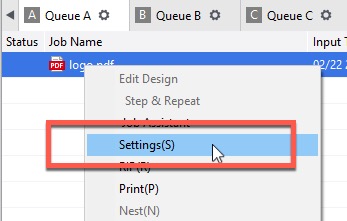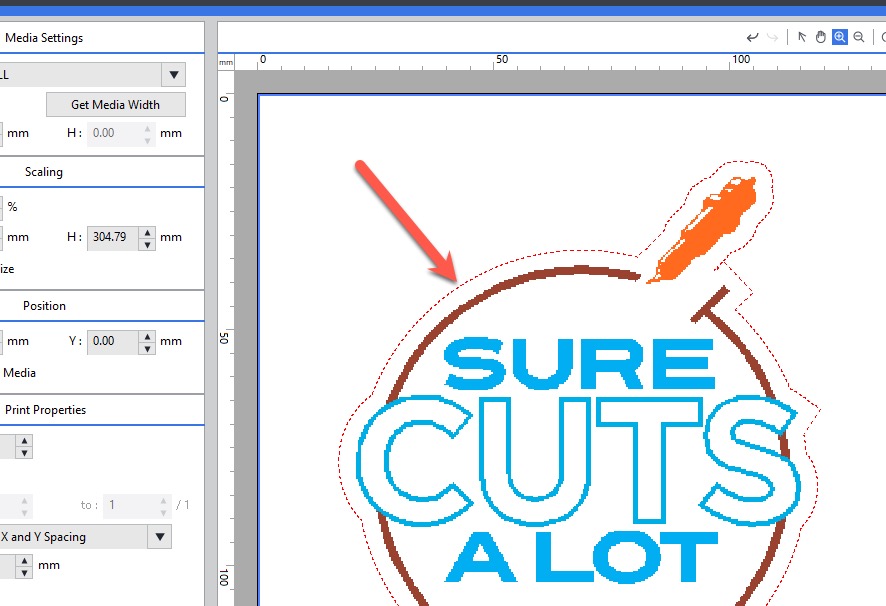Create Cut Contour Lines for Roland BN-20
Posted: Sun Mar 03, 2024 12:31 pm
Cut contour lines can be added in Sure Cuts A Lot 6 for use in VersaWorks for Roland BN-20 and Roland BN-20A
Example graphic
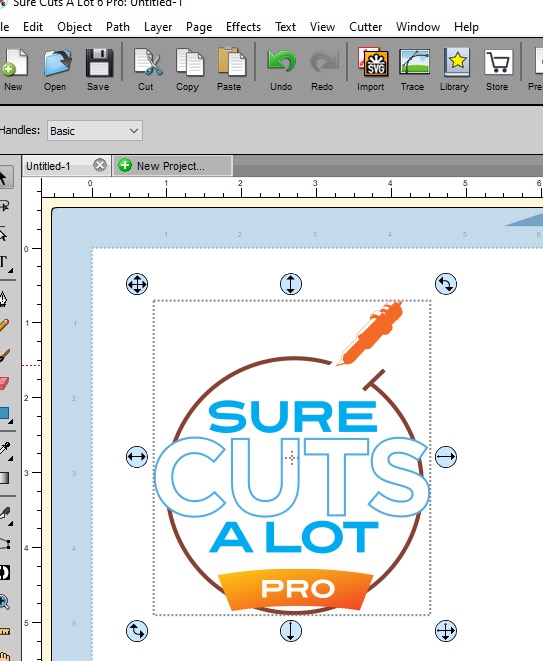
Add contour line around graphic with Effects menu -> Shadow Layer
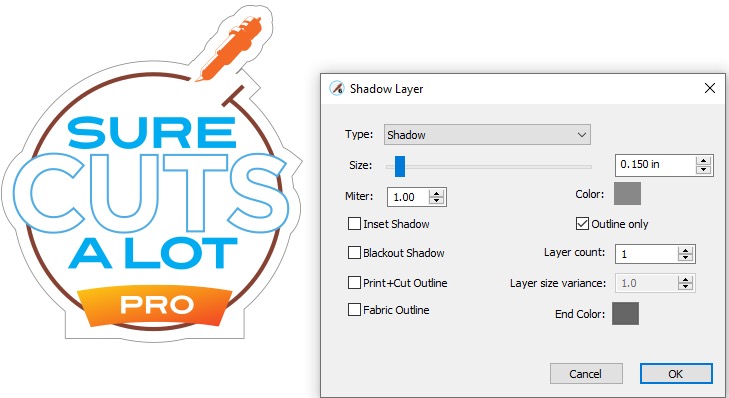
WIth contour outline selected, go to the STYLE tab and set the "Cut Line Type" to "Print+Cut Cut Only"
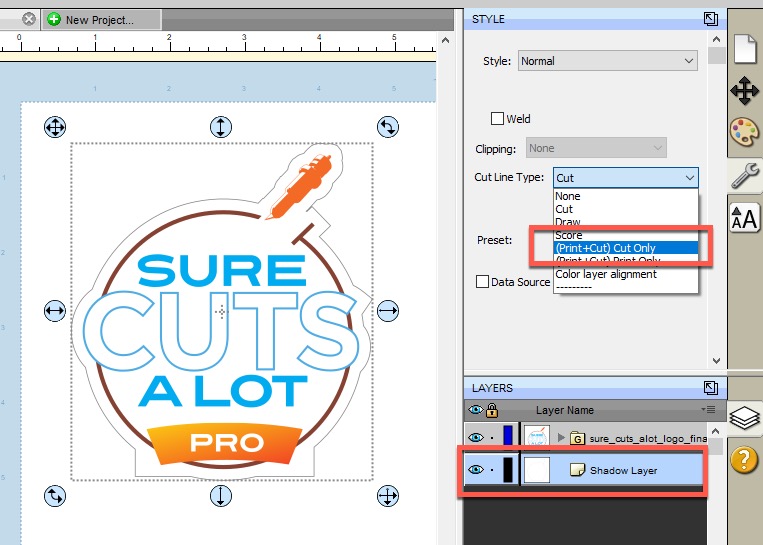
Export as PDF from File menu -> Export and set "Save as type" to PDF
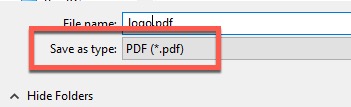
In Export Options window, set the "VersaWorks compatible" checkbox
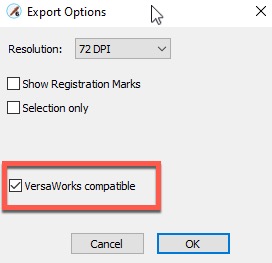
In VersaWorks, go File menu -> "Add Job to Queue" and choose the PDF you exported from Sure Cuts A Lot. Note in the "Document Information" section, the "Special Items" should show a boxed letter A indicating cut lines were found in the PDF
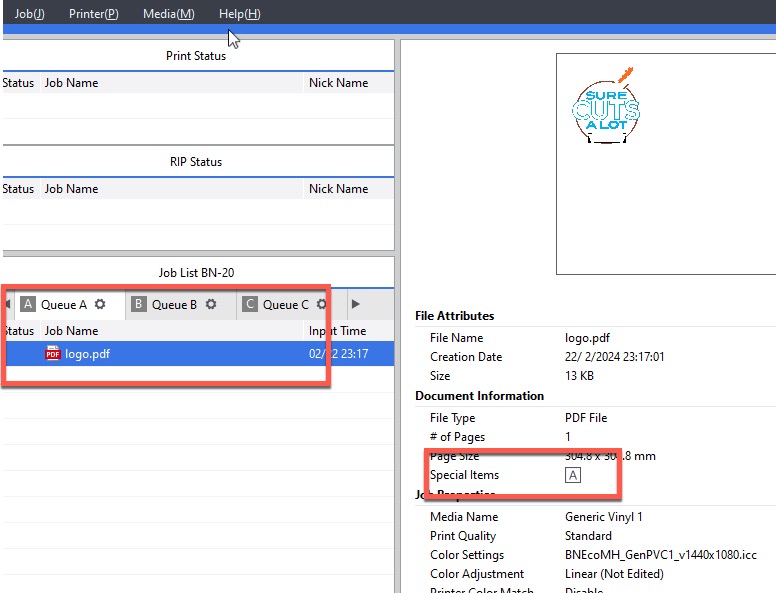
If you right click on the PDF job in the Queue and choose Settings, you should see a preview of the graphics showing the cut lines in a red dotted line
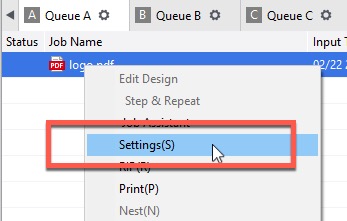
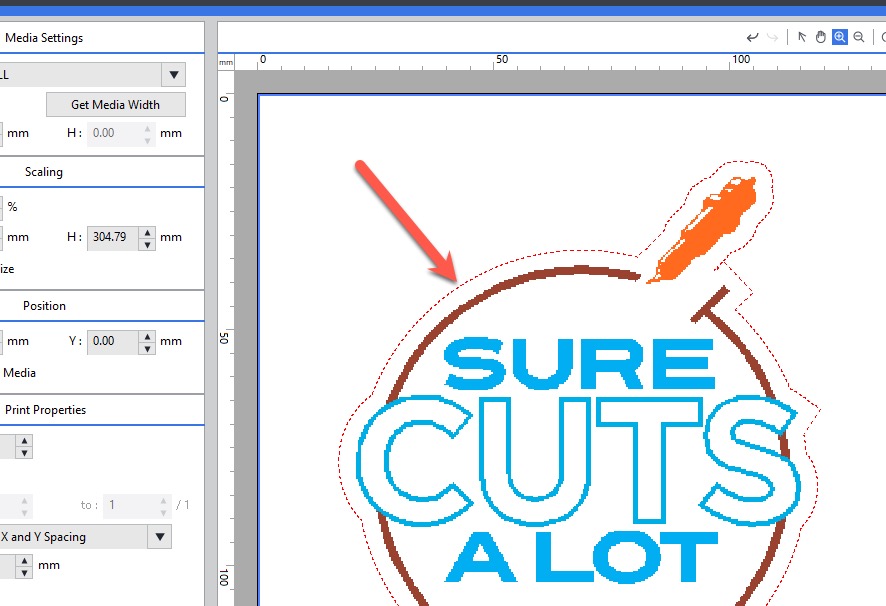
Example graphic
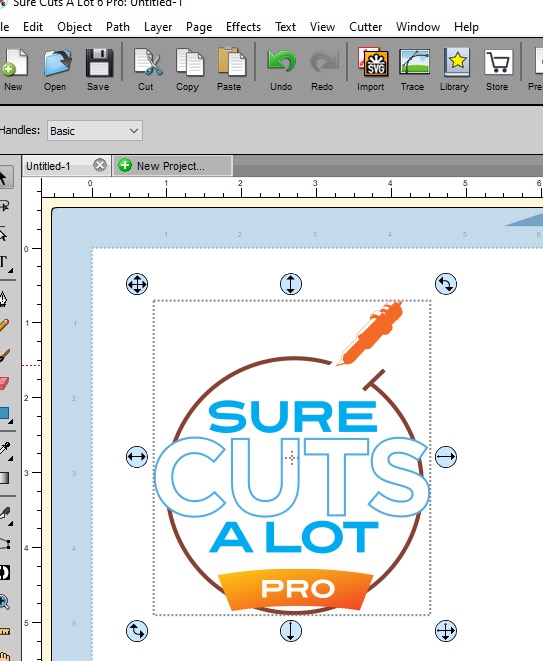
Add contour line around graphic with Effects menu -> Shadow Layer
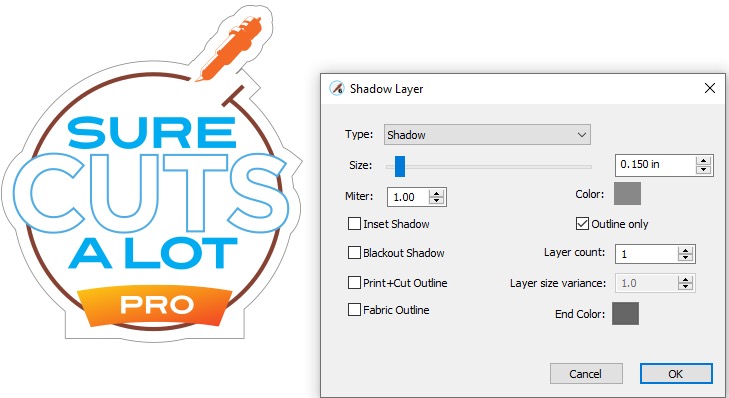
WIth contour outline selected, go to the STYLE tab and set the "Cut Line Type" to "Print+Cut Cut Only"
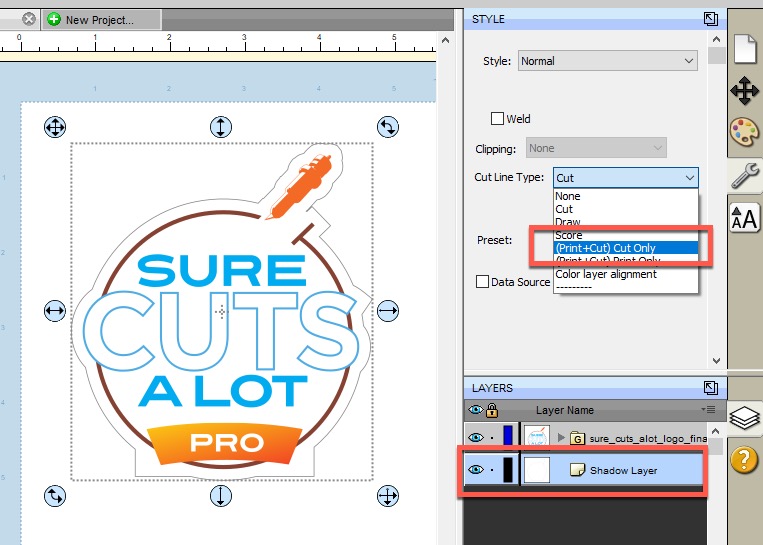
Export as PDF from File menu -> Export and set "Save as type" to PDF
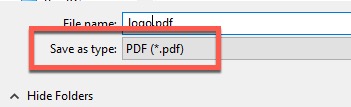
In Export Options window, set the "VersaWorks compatible" checkbox
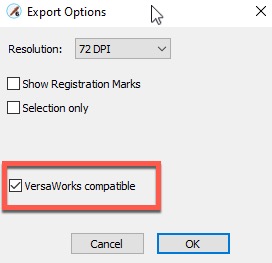
In VersaWorks, go File menu -> "Add Job to Queue" and choose the PDF you exported from Sure Cuts A Lot. Note in the "Document Information" section, the "Special Items" should show a boxed letter A indicating cut lines were found in the PDF
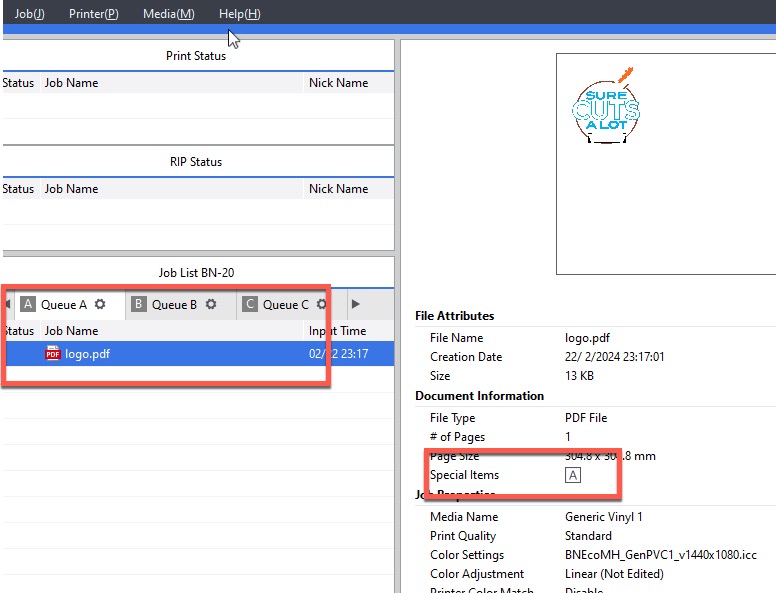
If you right click on the PDF job in the Queue and choose Settings, you should see a preview of the graphics showing the cut lines in a red dotted line