You can download the plugin at h[url]ttp://www.craftedge.com/download/download_extras.php[/url]
Make sure you download the correct plugin for your version of Sure Cuts A Lot/eCAL and Inkscape.
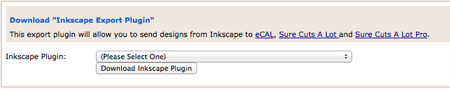
After you download and install the plugin, you should find a Send to Sure Cuts A Lot/eCAL option added to the Extensions -> Export menu.
If Inkscape was running when you installed the plugin, you will need to restart Inkscape before the Send to SCAL option will appear in the Export menu.
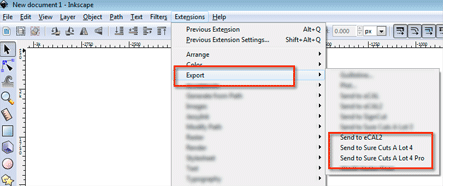
After choosing Send to SCAL in Inkscape, it should transfer your design to the workspace in Sure Cuts A Lot/eCAL.